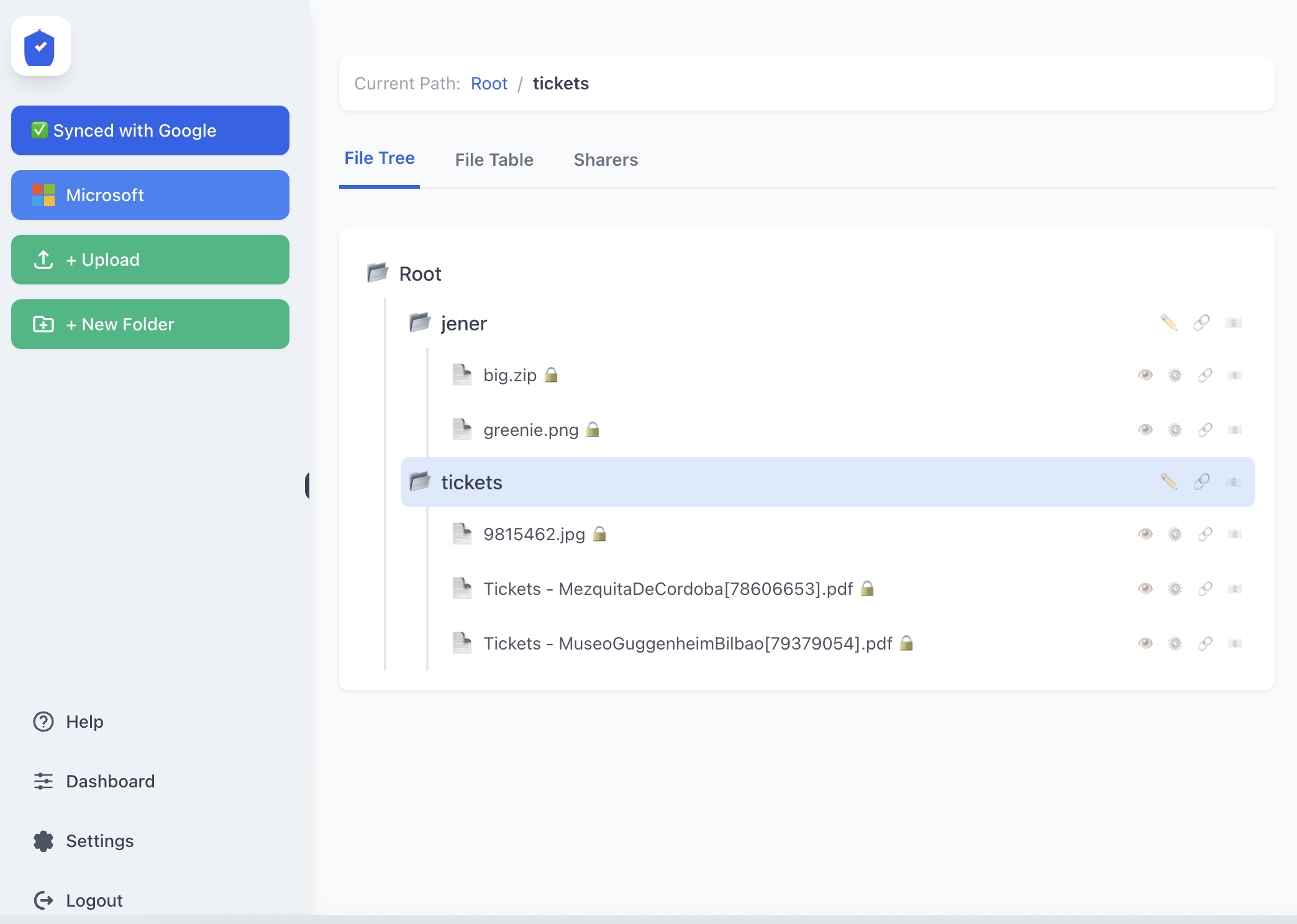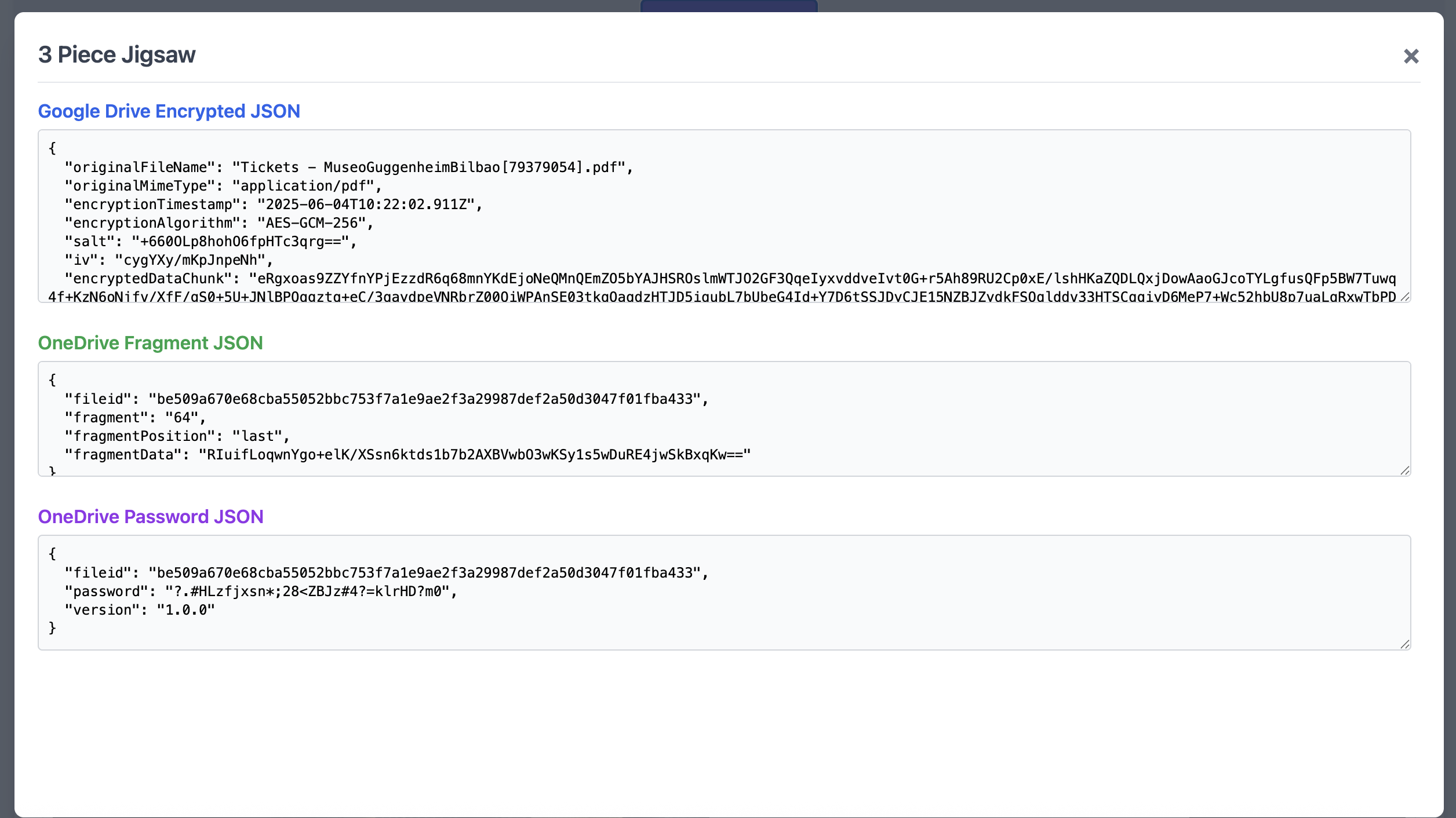Fissm
Distributed Encryption
Your Files, Absolutely Secure
Revolutionary security through distributed encryption. Your files are split across Google Drive and OneDrive, making them virtually impossible to compromise. FISSM is File Integrity using Secure Sharding Methods.
What You Need to Get Started with FISSM
Google Drive

OneDrive
Padlokk needs no cloud provider.